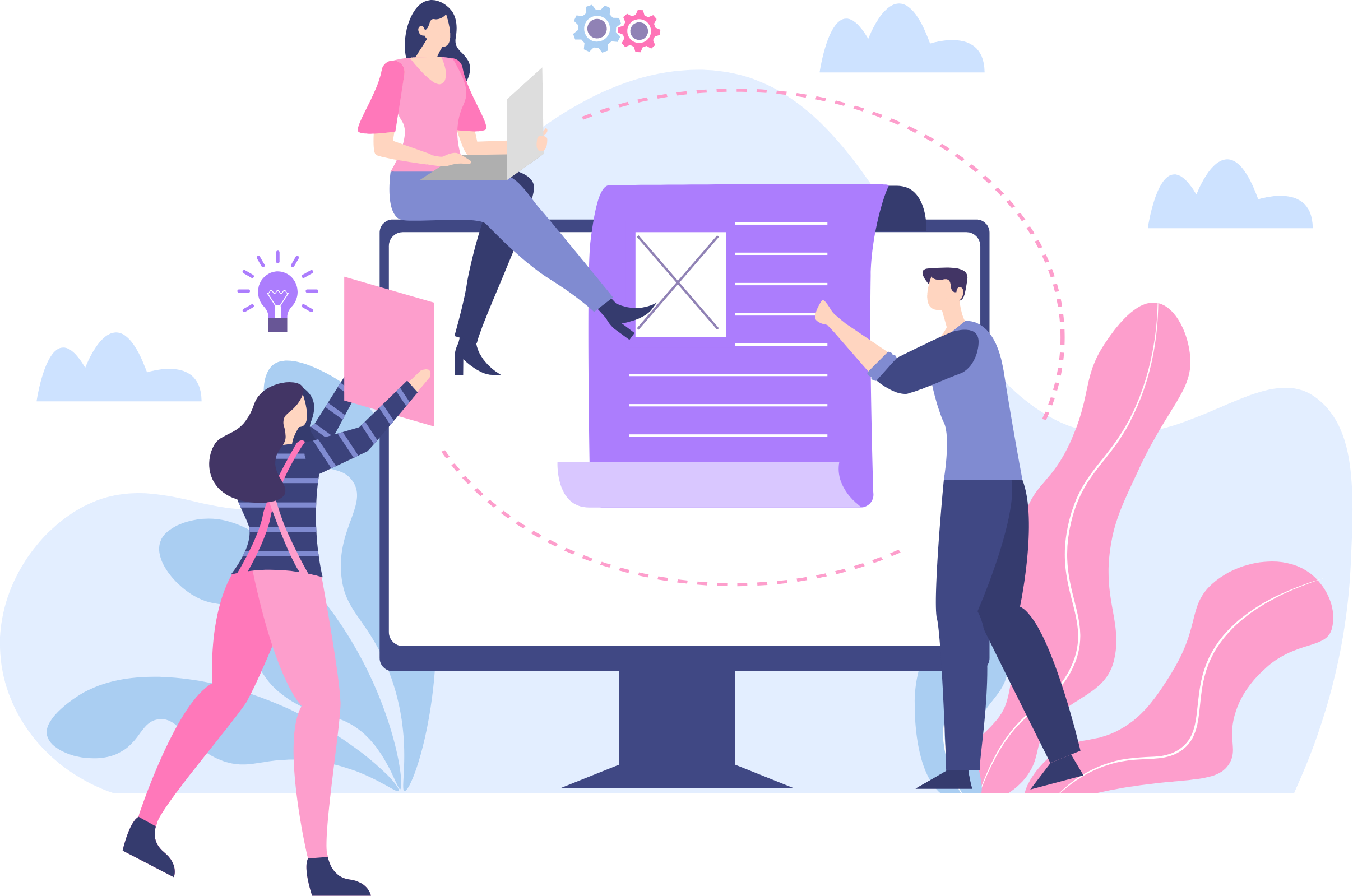The 30 Best Accounting Tools According to 35 Top Accountants
What is the name of ONE tool you use in your accounting firm that has allowed you to save time and be more efficient?
In this exclusive report we've invited 35 top accountants to share their best tool.
One little known secret to the success of many accountants and CPAs is having a solid accounting tech stack.
Apps that take the pain out of everyday operations to save you time, money and ultimately your sanity.
To uncover the best accounting tools, we asked 35 accountants to weigh in with their favorites.
Here are the best accounting tools to help you automate invoicing, manage tasks, optimize your cashflow and optimally run your accounting practice each recommended by practicing accountants, all listed in alphabetical order.
If you feel like kicking back and watching the entire in-depth review we made a video of this entire guide:
Ok let's jump in!
1. Accelo
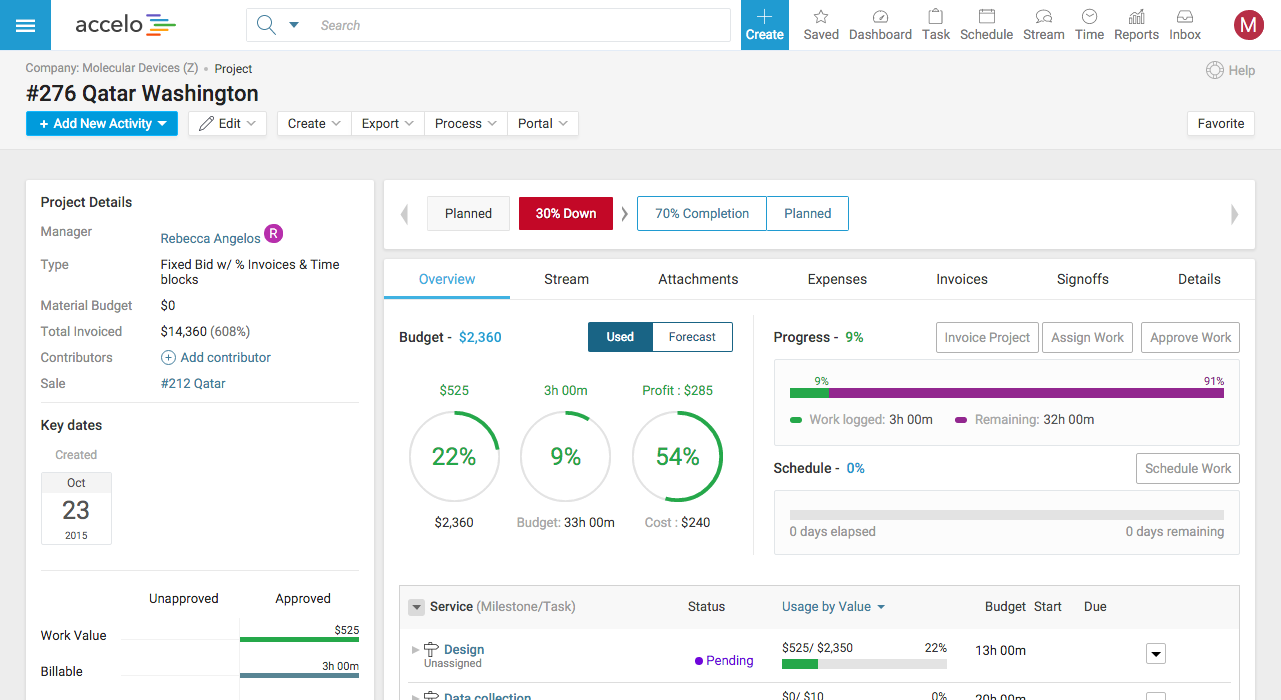
“Accelo manages my tasks and records all of the time I work on each client daily. It then allows me to bill easily for all work done, even recording different rates for each client and project and then exporting to QBO,” says Joshua Klar of Financial Fitness.
“The program offers numerous options to auto remind me to follow up on tasks waiting for action from others and prevents projects from stalling.”
“I used to try to limit the amount of work coming in so I wouldn't get overwhelmed. My ideal was to work with one or two clients at a time where I could focus on each of them. This works when things are busy, but is terrible when larger projects dry up.”
“Now I'm able to track even thirty small tasks to be completed in one day for multiple companies. It's allowed me to take on more work and complete the day without feeling like I have to complete everything on my slate for fear of forgetting something. Accelo's been a total life-changer!”
2. AuditFile
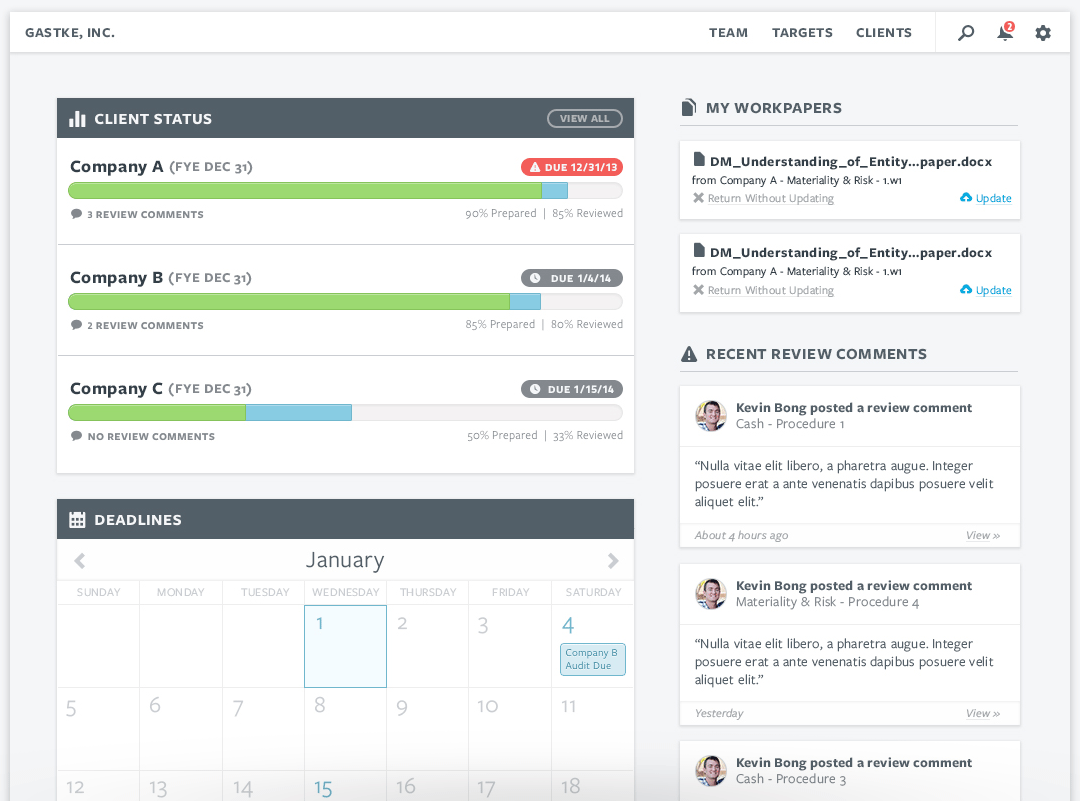
“I use the tool to perform financial audits and the tool saves time as the program is in one place and it integrates well with QuickBooks Online and Xero,” says David Farnsworth, CPA.
“Previously, I was using a non-cloud audit program and not having a central location to perform the audit brought a lot of time-consuming clerical work. After switching, I'm more organized and my accounting system integrates great with the AuditFile program”.
3. AutoEntry
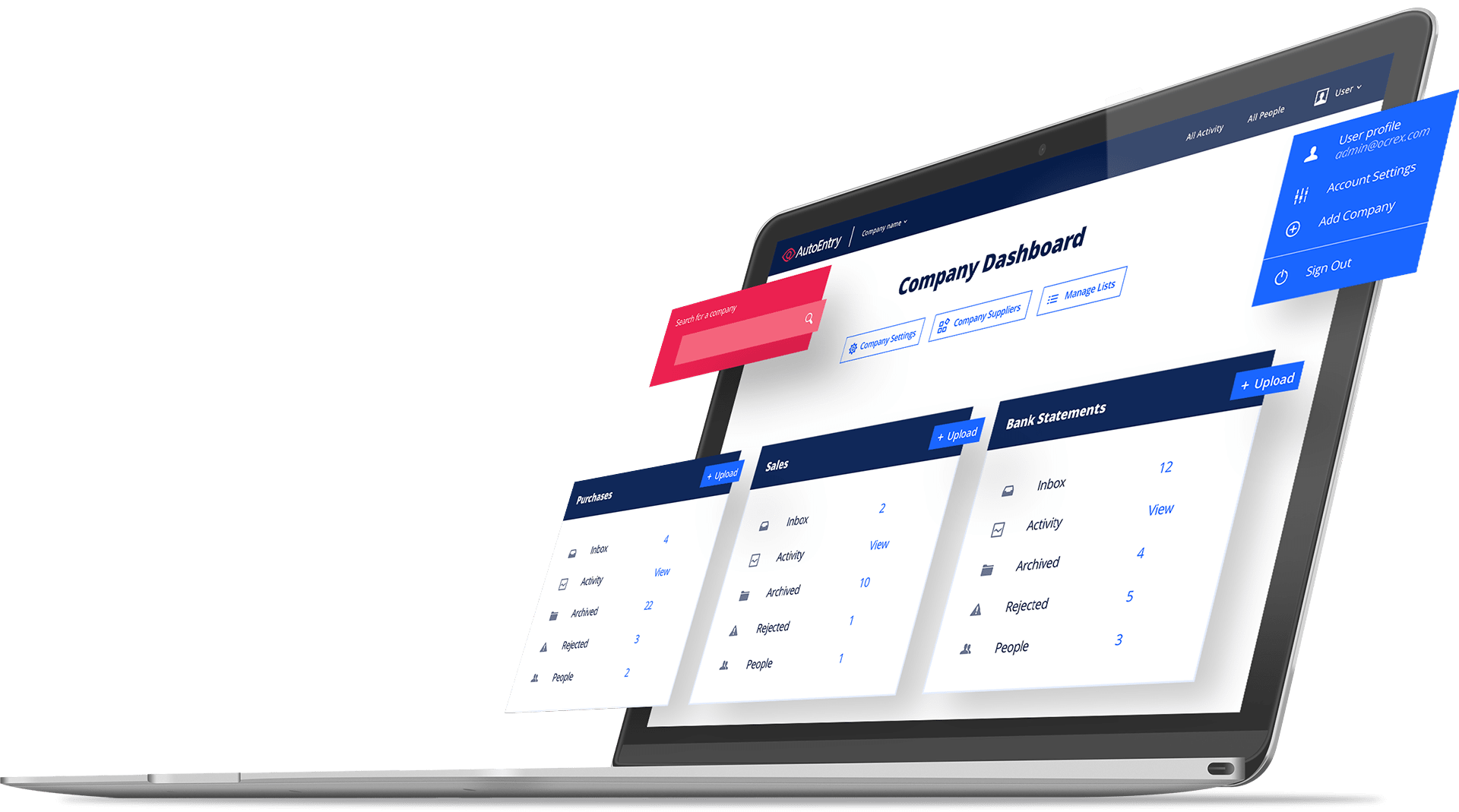
“AutoEntry has allowed me to stop typing any expense related data into my QuickBooks Online. My mantra is to only type sales invoices,” says David Leary of Cloud Accounting Podcast.
“Prior to using AutoEntry, I would spend an hour or two a week just typing bills and receipts into QuickBooks Online. Now I spend about 5 minutes a week, just quickly reviewing to make sure I didn't forget to upload any receipts.”
4. BizPayO

“Bizpayo is a payment tool that allows my office to either manually or automatically draft payment for services from a client's bank account or credit cards,'' says John Weldon of John Weldon, CPA.
“It speeds up collections and reduces receivables. I spend less time going to the bank to deposit checks because my clients either pay on-line or we draft the payments out of their bank account. I am saving at least 8 hours per week.”
“This tool allows us to process any fee or recurring pre-authorized payments from our clients in virtually no time. Saves our clients time and spares us collection headaches, says Cristian Lopez of Makes Cents Capital.
“BizPayO allows us to set up auto payments for future collections as opposed to troubling our clients to send us a payment via traditional methods like paper checks.”
RELATED: Are You Ready For a Cash Flow Optimization Platform?
5. Boomerang for Gmail
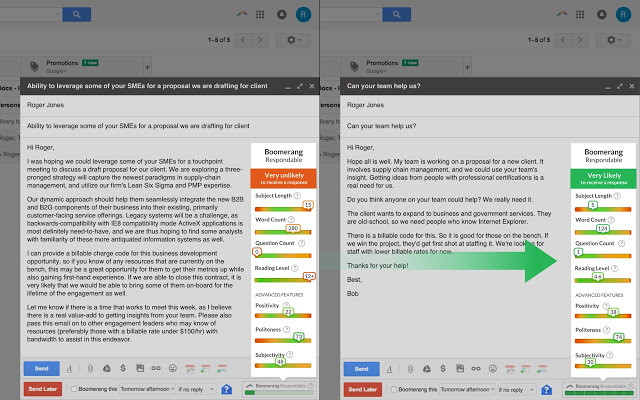
“Boomerang gives us read receipts in GSuite/Gmail so that we can make sure our clients are getting messages, schedule emails and set up recurring emails,” says Stacy Kildal of Kidal Services LLC.
“It allows us to schedule emails to go out at a future day/time - to send at times we know that our clients will be more likely to read (and respond!). We also use it and set up recurring reminder emails. Before Boomerang, we had no idea if clients were getting our messages, and we had to manually send emails based off calendar reminders.”
6. Calendly
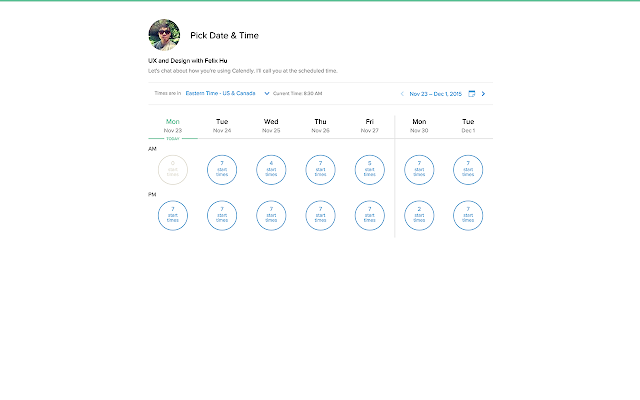
“The Calendly tool allows me to automate the scheduling of my incoming and / or outgoing phone calls. I can create separate schedules targeted towards different group such as prospects and regular clients, says Kathy Grosskurth of Bookkeeping Clean and Simple.
“Calendly eliminates the back-and-forth of selecting a date and time to speak to prospects and clients. I probably save anywhere between 50 to 75% of my time using the Calendly scheduler.”
7. Canopy Practice Management
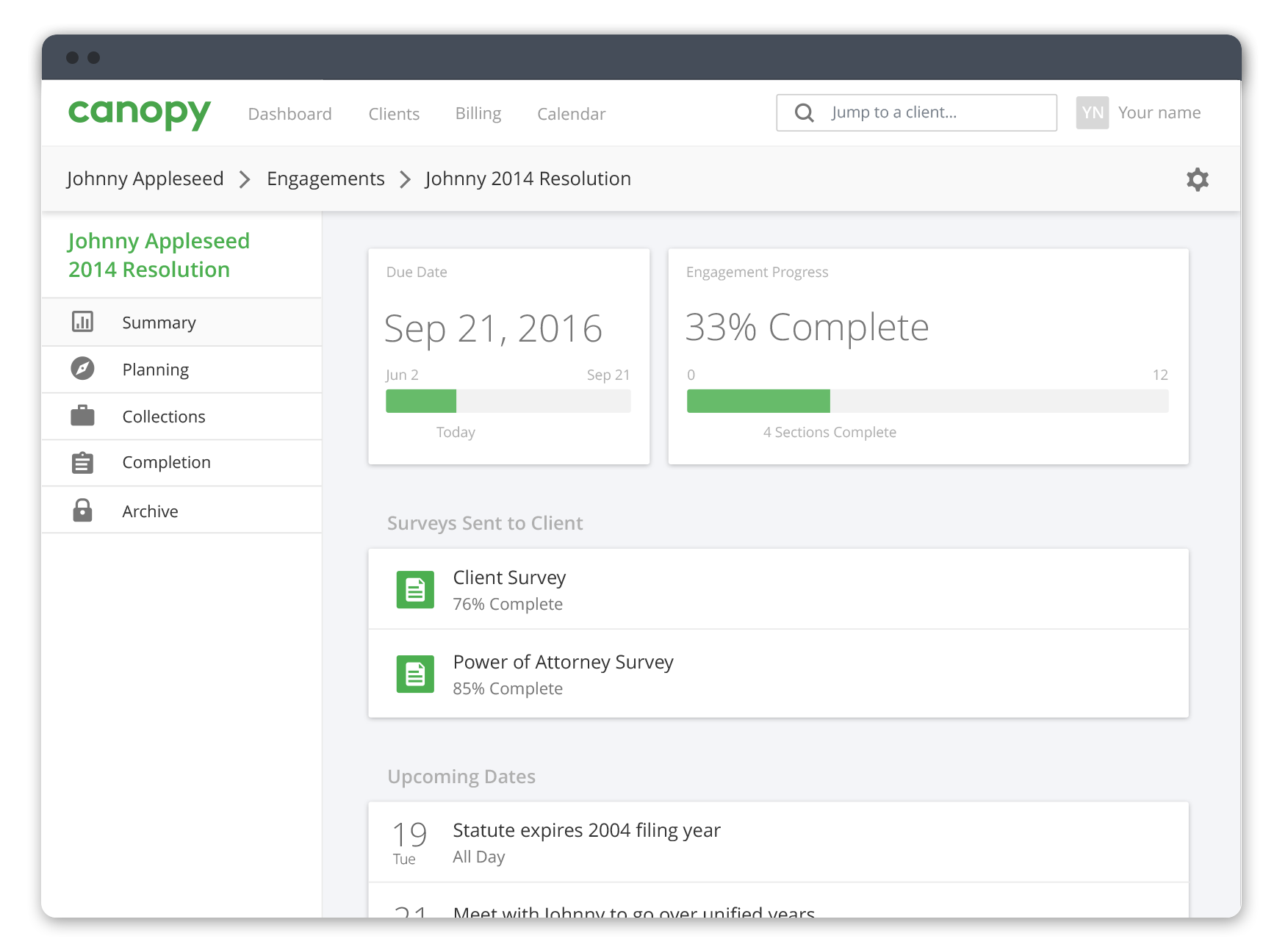
“It allows me to prioritize my tasks. I am a mobile and a virtual tax professional. It can be quite overwhelming to manage clients that are virtual and in person especially if you are solo like me. Having a software that will allow me to create my own workflow and schedule tasks has been a life saver, says Amber Whitehead of Whitehead Tax and Financial Services LLC.
“It takes the guesswork out of the equation trying to figure out which client to start first and keeps me on track so that way I do not miss a deadline. I used Excel to keep track but I didn't have a great system because I would just start with the client that was the easiest regardless of when they submitted their taxes.”
8. ClickUp
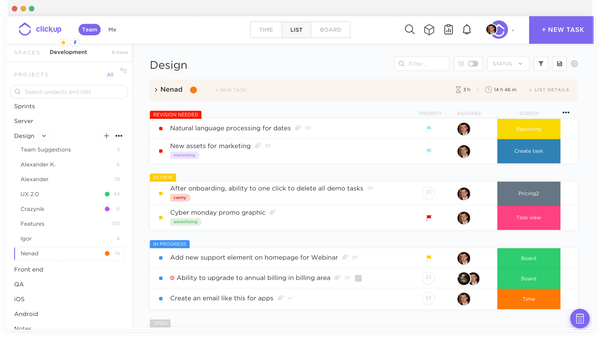
"ClickUp provides scheduling and workflow automation. It schedules every job, large or small, one time or repetitive, and lets everyone know what's due, how to do it and when it's needed. It's awesome and anyone from solo practices to huge firms can use it, says Christopher Manhoff of 4P Finance and Accounting Solutions.
“We used some of the accounting specific workflow management tools but this does the same thing and can handle other general tasks too. It probably saves 5-6 hours per person per week but keeping us on track is the real value.”
9. ClientHub
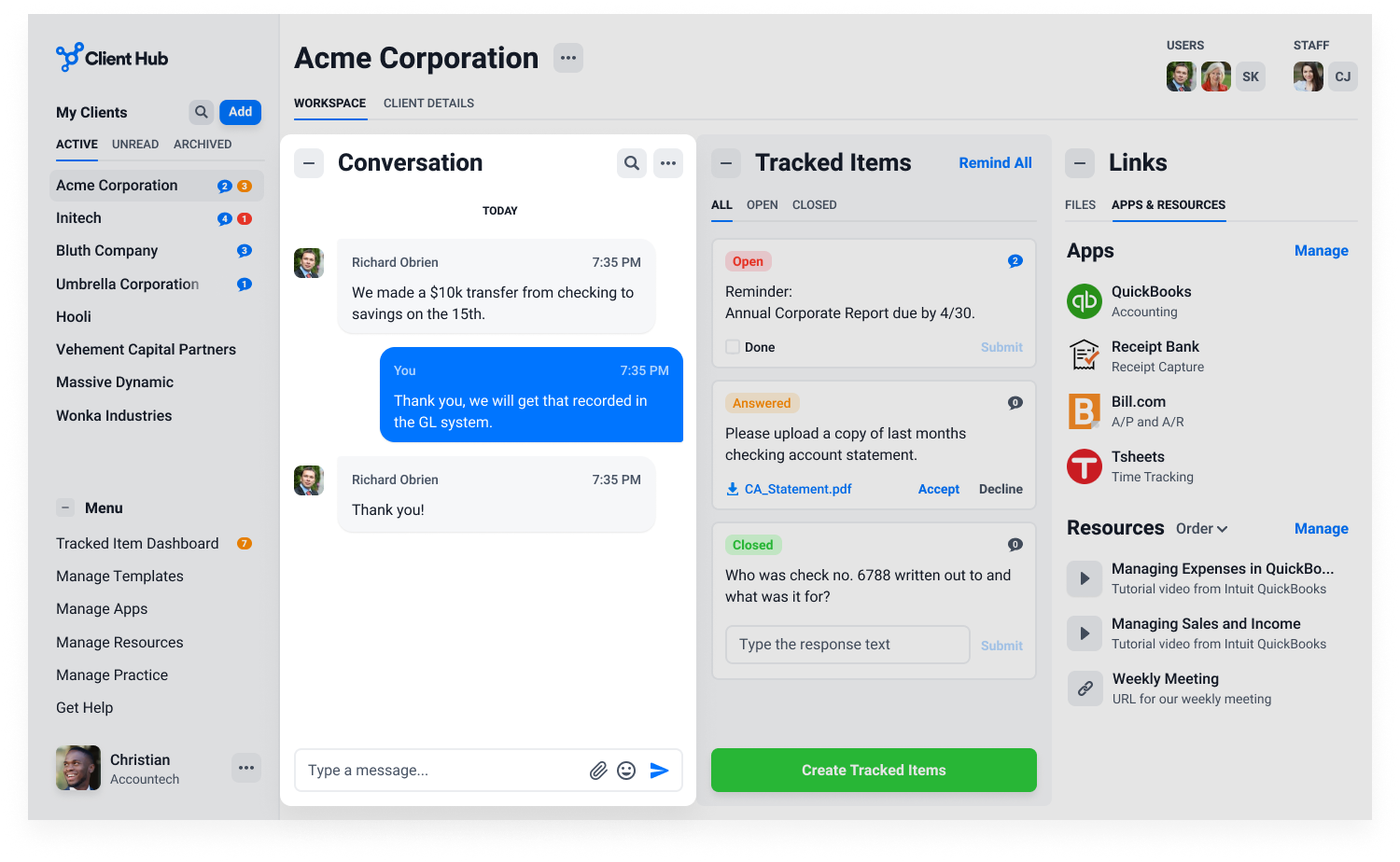
“Client Hub is a client collaboration portal that allows us to consolidate all our client communications into a single shared platform,” says Judie McCarthy of Think Leader Consulting.
“Our staff and clients use it to send messages back and forth and to manage requests to clients for answers to questions and documents (It's like a to-do list for our clients). Client Hub also allows us to provide our clients with easy access to app logins, forms and resources they use on a regular basis.”
“Before Client Hub we communicated primarily via email. We would send a single email with multiple requests and never received a complete response. Not having the answers or information when we needed it created workflow roadblocks. We are now able to know what items we are waiting for so we don't begin the client work until we have everything we need from them.”
“The client resource center gives our clients on-demand access to commonly needed forms and resources which has eliminated repetitive inquiries. These two features alone have saved us several hours each week.”
10. Directory List & Print
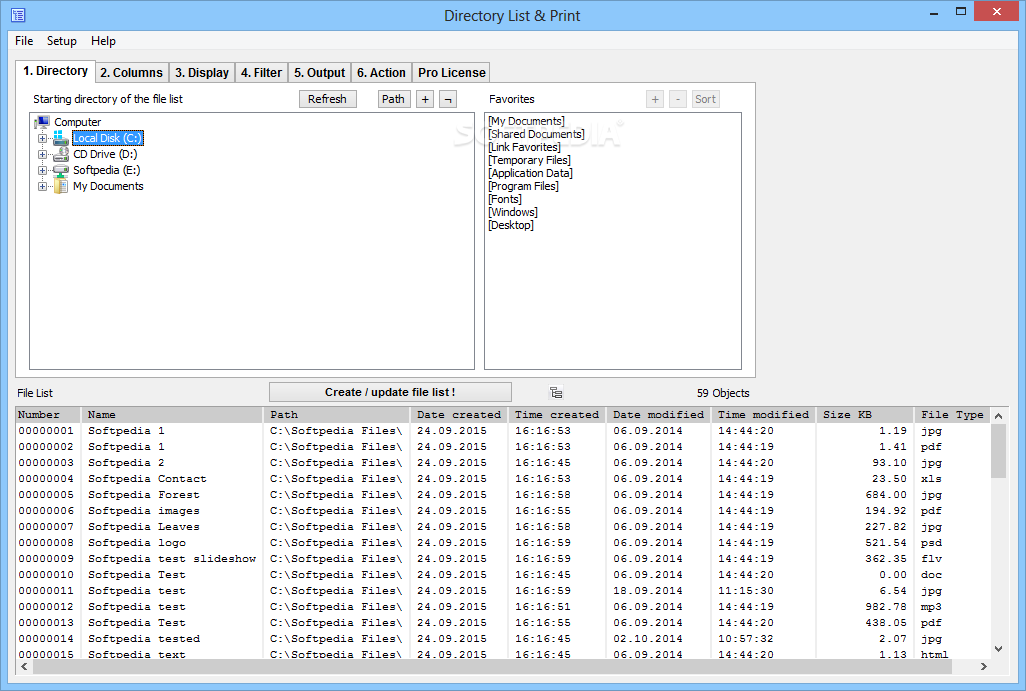
“Directory List & Print is a software application that generates a list of the files in a Windows directory. The output is very flexible but I usually include the filename, file type and a hyperlink to each individual document, says Joseph Emanuele of Emanuele Forensic and Valuation Services.
“I create my list as an Excel file. In that file, I can add notes next to the document's name, file type, and hyperlink that helps me track what is contained in each document. This is especially helpful when working with documents that only have a Bates number as a file name. This software cut the amount of time I used to spend on a document log.”
11. DocuSign
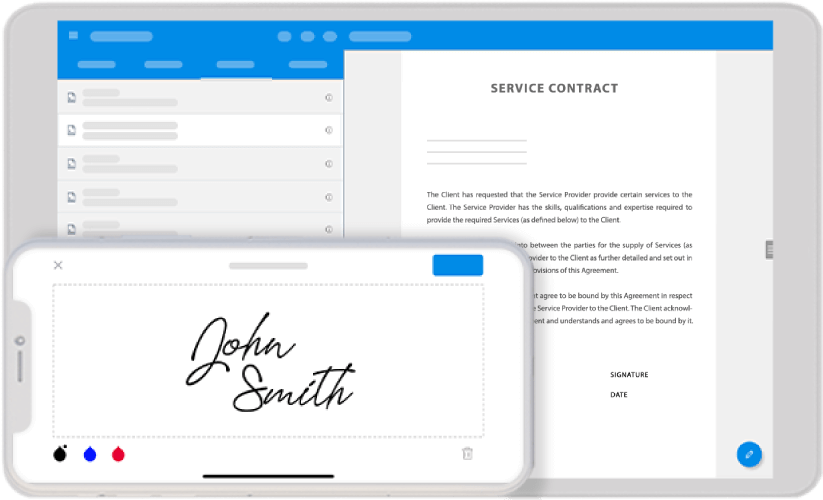
“Allows for remote signature from both potential clients, and current clients,” says James Peterson of MyTaxDog.
“It saves hours of tracking down clients for required signatures on both financial and tax documents. It has also shortened the acquisition and on-boarding of new clients.”
12. Dropbox
"The tool allows for the sharing and sending of documents online. Some can be edited which allows for collaboration," says Timothy Sheardy of Sheardy Accounting.
"Clients can send and receive documents quickly and efficiently. Michigan winters can be tough to navigate and not needing to travel or them to travel saves time and is much safer."
13. enQ
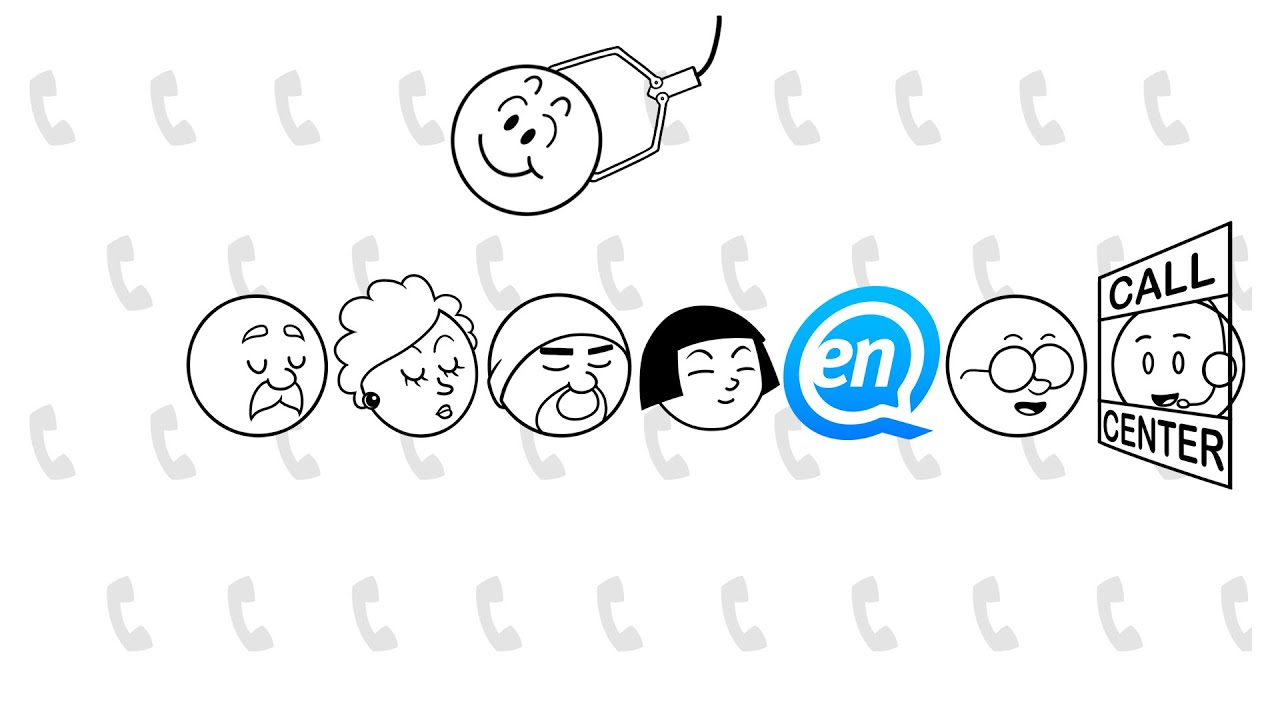
“enQ helps be more efficient and productive by reducing the hold time to speak to the IRS to no more than 3 minutes,” says Nathan Lindholm of Lindholm & Company.
“This tool literally adds more time to my day. Allowing me to focus on what needs done instead of wasting time on hold.”
14. JetPack WorkFlow
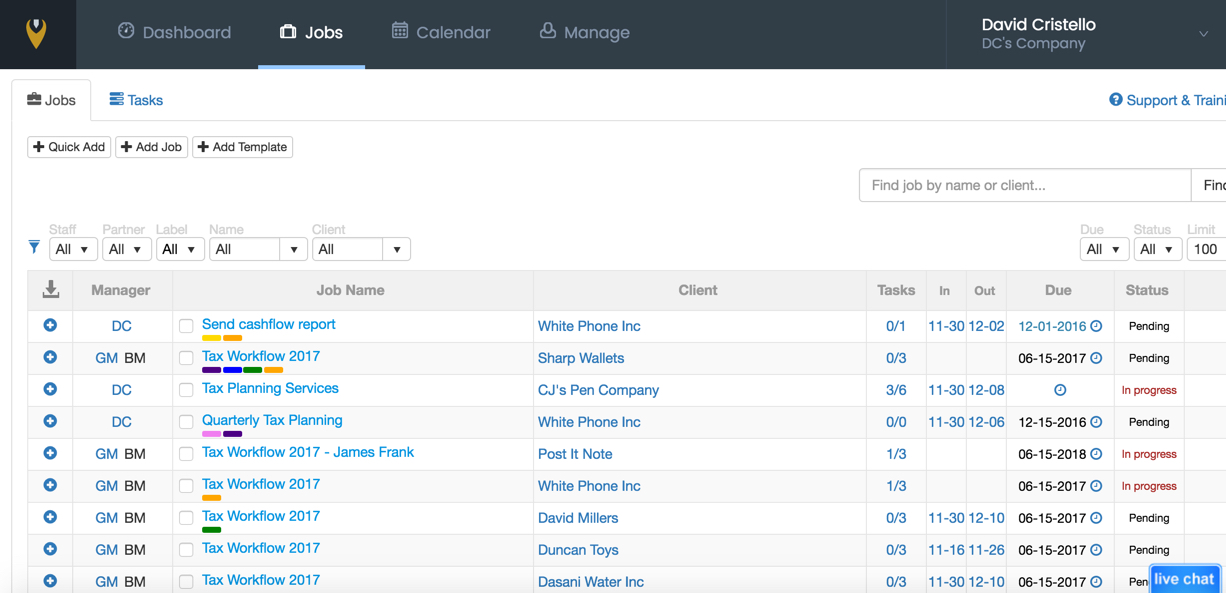
“JetPack is a straightforward workflow software that allows my team to stay in constant communication and myself as the firm leader to see the status of any project and any notes or questions staff may have, without getting caught up in an email back and forth, says Greg O'Brien of Greg O'Brien CPA, PC.
“Jetpack dramatically cuts down on my review process and emails with my team. Previously, workflow ran out of email, which was not sustainable. I would estimate this workflow software is saving 5 hours per week.”
15. Jirav
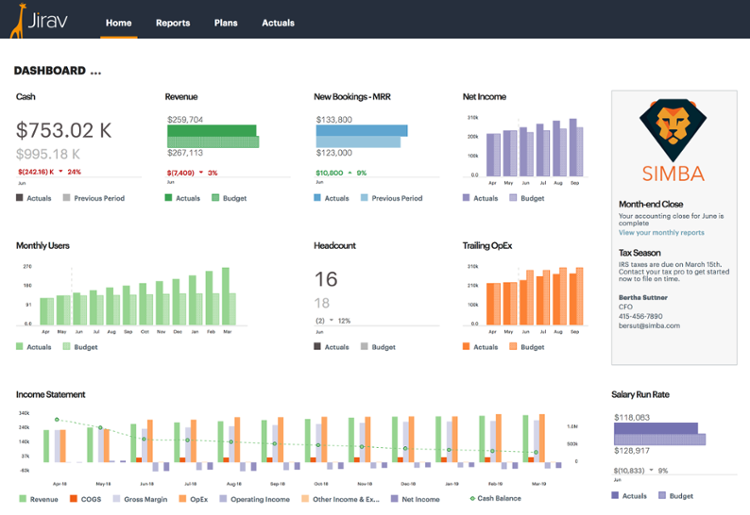
“Jirav is financial planning and analysis in the cloud. As a CPA, I use it to provide dashboards, reports, and financial plans to my clients. There are lots of tools that provide dashboards, but Jirav goes beyond this by allowing for sophisticated driver-based budgeting and forecasting. It allows me to provide advisory services to my clients in a scalable way, says Blake Oliver of Blake Oliver, CPA.
“Most accountants use Excel to do planning for clients, but that's time-consuming. Jirav automates the import of data to make updating budget v. actual reports and forecasts easy. I save several hours each month per client thanks to automatic data import alone.”
16. Karbon
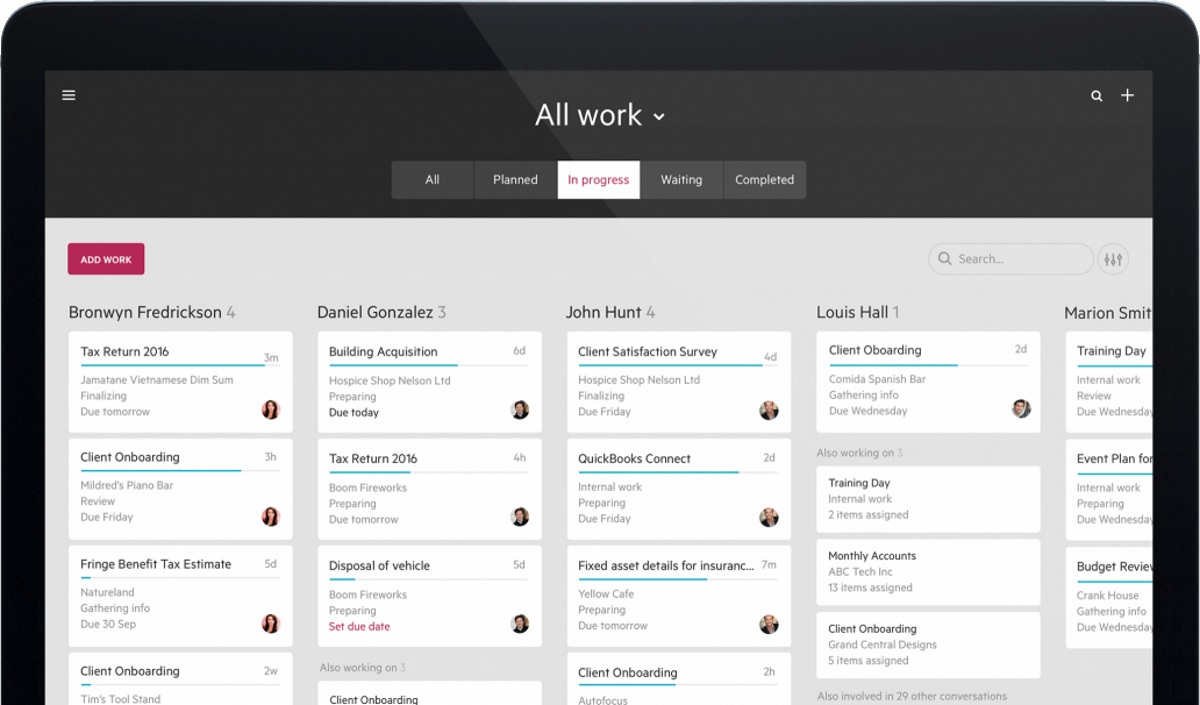
“Karbon is a workflow management system that keeps all of our client's tasks organized. It also allows us to "triage" our emails in one place and allows us to tag emails to work and contacts in order to have all client communications in one spot. We can assign work to each other and communicate through simple tags, says Dawn W Brolin, CPA, CFE of Powerful Accounting.
“Since we have moved to this solution, we no longer have to live in Outlook and constantly search for emails about client work. We live in our workflow management system and it saves us time.”
“Karbon combines email, discussions, tasks and workflows to keep everything my team needs to get work done in one place and in context,” says Wayne Schmidt of Freedom Mentoring.
“It gives back each team member approximately 10 hours per week of billable time.”
17. Microsoft Access
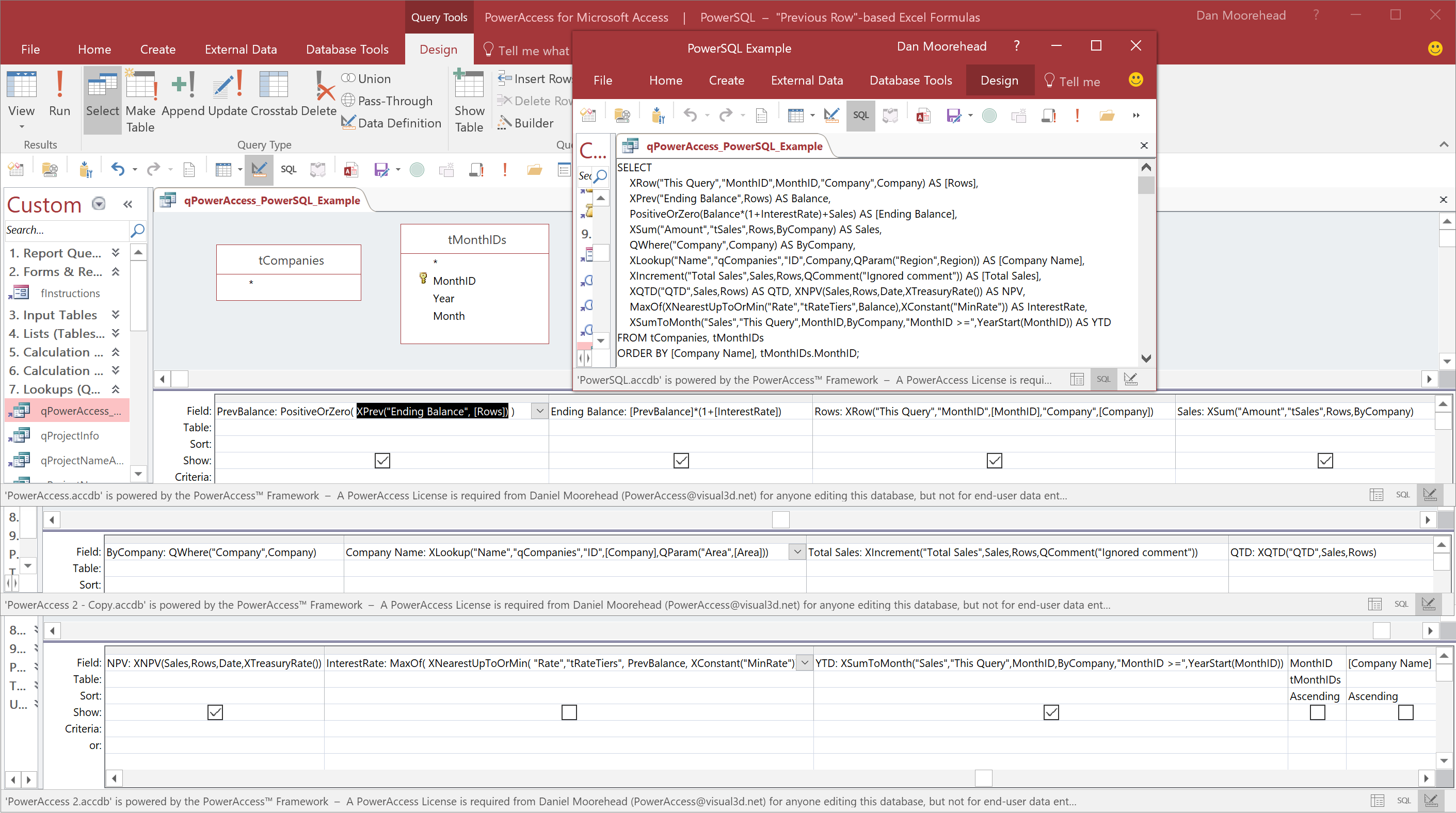
“Automate tedious processes, aggregate copious amounts of data, says Mark Conner of Mark Conner, CPA.
“I made an Access application to do professional quality write-up work. I made another one for a client to aggregate employee time cards and mark up their invoice accordingly.”
18. Office Tools
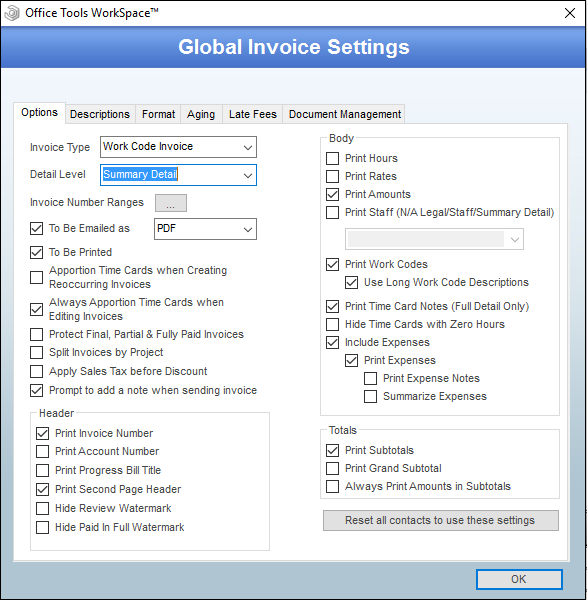
“This is our workflow management tool. It seals the cracks in my production line and allows me to provide better service, says Brian George of CALAS Group.
“This application keeps staff engaged and productive; and my managers accountable. Prior we had lists/excels on top of excels. The time saved is the headaches I no longer have.”
19. Practice CS
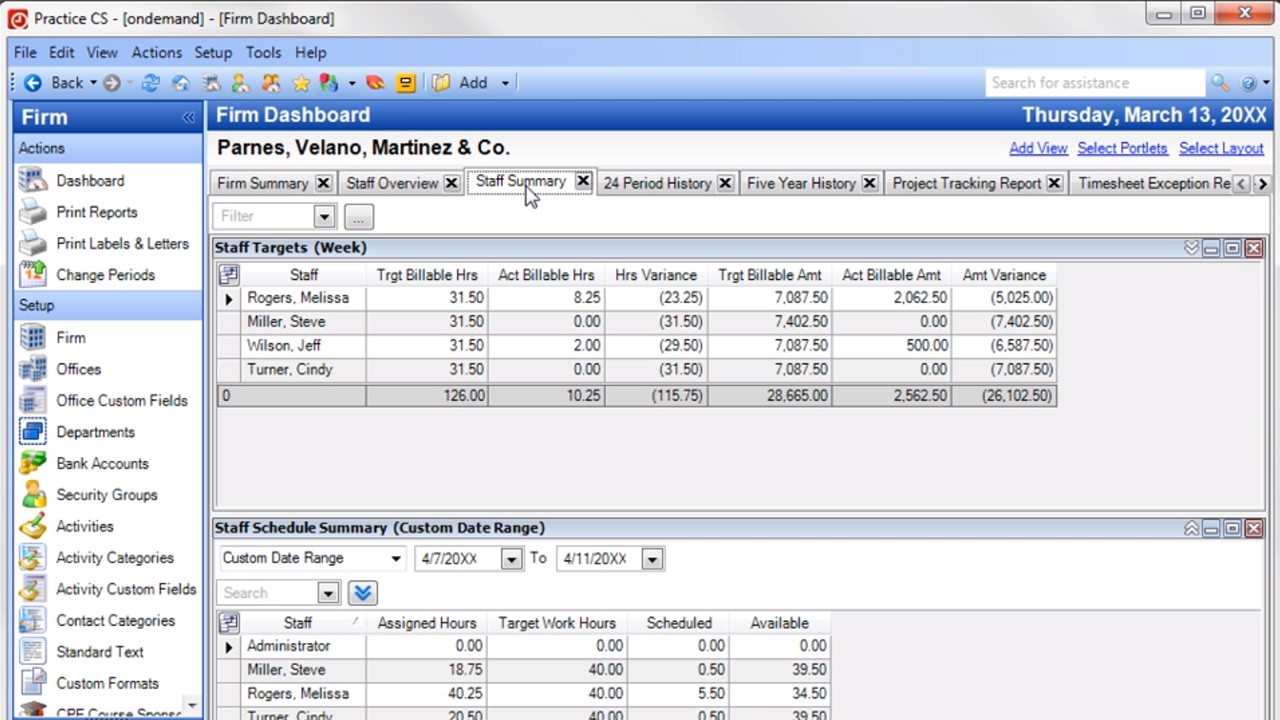
“I use this tool to consolidate the firm's information. We keep up with our time, invoicing, historical trends in firm data, due dates, work processes, staff benefits and insider notes to better know our clients. It keeps us on track and better able to plan for the future,” says Christina Monfalcone, CGMA, CPA of Monfalcone & Garris, PC.
“The firm I purchased was using an excel spreadsheet to track parts of the firm data, QuickBooks another part and each department kept their records separately. CS Practice brings it all together in one location. It is hard to estimate exactly how much time this has saved, but I would estimate at least 10 hours per week.”
20. QuickBooks Online
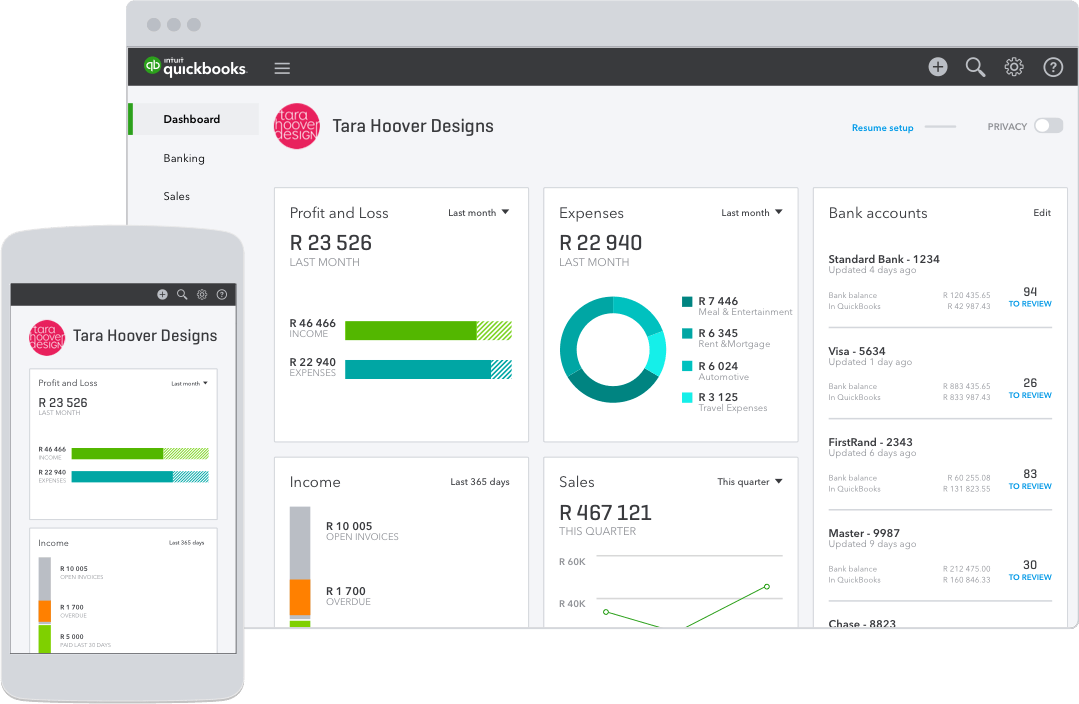
“Quickbooks offers free certification classes for our staff accountants. This keeps our employees up to date and helps save time from other trainings, says Vinnie Fisher of Fully Accountable.
“There are also several keyboard shortcuts programmed in Quickbooks that allow our staff accountants to save time when they create an invoice, marking an expense, viewing chart of accounts, cutting a cut, and many more.”
“We save several hours a week using Quickbooks. Without it, we would have to do a lot of things manually, which would slow us down and would make it hard to have as many clients as we do.”
“Using the "Work" feature in QBO this allows us to track all the various projects done by our firm. We can view due dates, status of projects, and who is working on them all from our dashboard. It helps us prioritize our work and delegate projects to appropriate employees, says Brendon Kane of Kane CPA.
“Before we either didn't track the project at all or used a combination of Excel and our calendars. Using software that automatically updates project status as certain tasks are completed saves us time for manual updating. Also, having everything in one place allows supervisors to see all work on each employees desk at one time. I estimate this saves our managers multiple hours a week.”
“Helps me organize client data. Prepare reports that help tax prep,” says Charles Franklin of Chuck Franklin CPA LLC.
“I used excel and paper ledgers, this saves the setup time.”
21. ReceiptBank
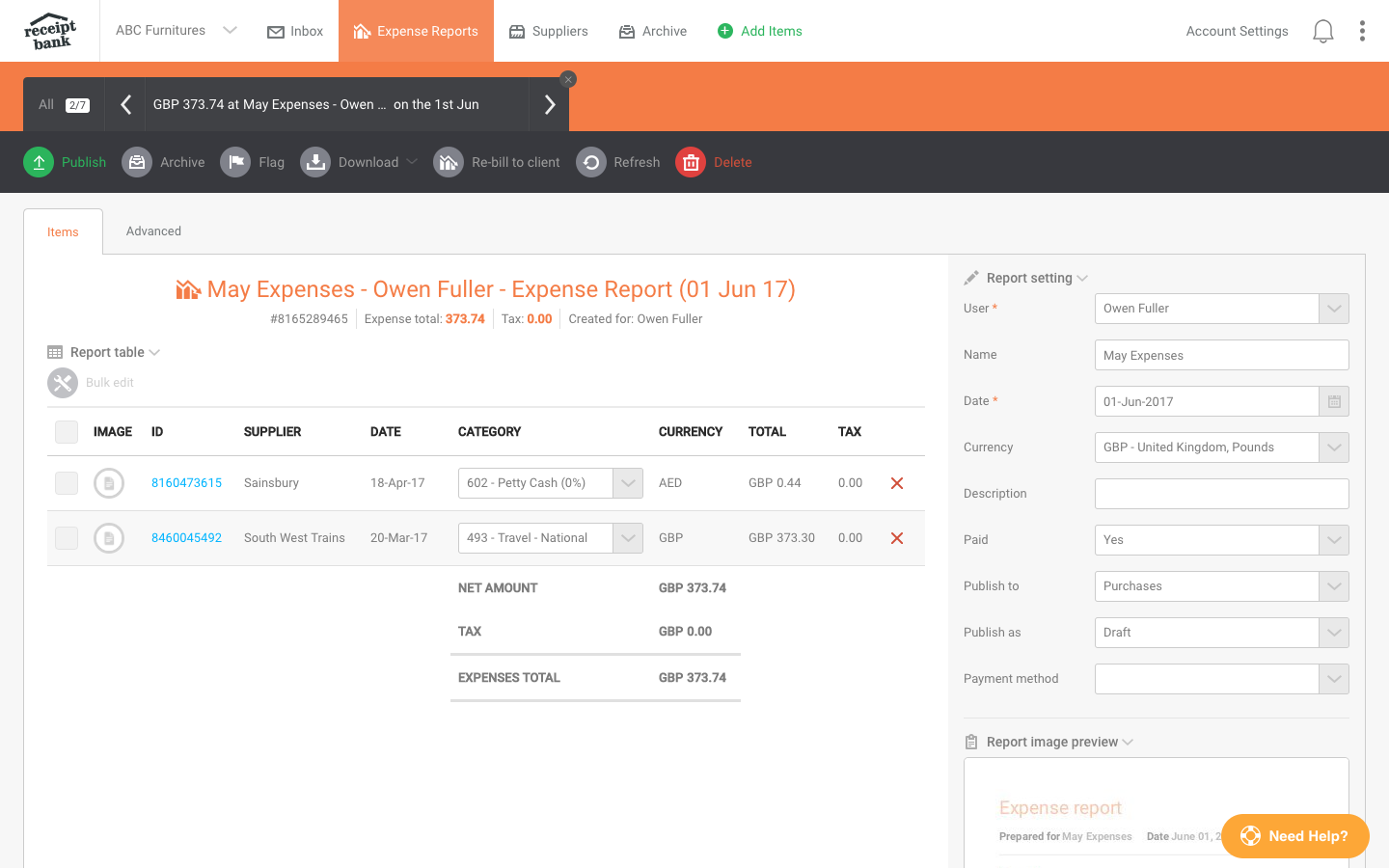
“Tool to manage receipts and Vendor bills. Post your expenses in ReceiptBank, and then they show up as a Match in QBO, along with an image of the receipt. Easy phone app for clients to use to snap pictures of their receipts on the go. They love it!”, says Jody Linick of FitBooks Pro.
“When ReceiptBank is in place, I no longer have to chase down my clients to find out what an expense was for. I can see the receipt itself, or the vendor bill. I save hours per month, since I use it for multiple clients.”
22. SaaSAnt
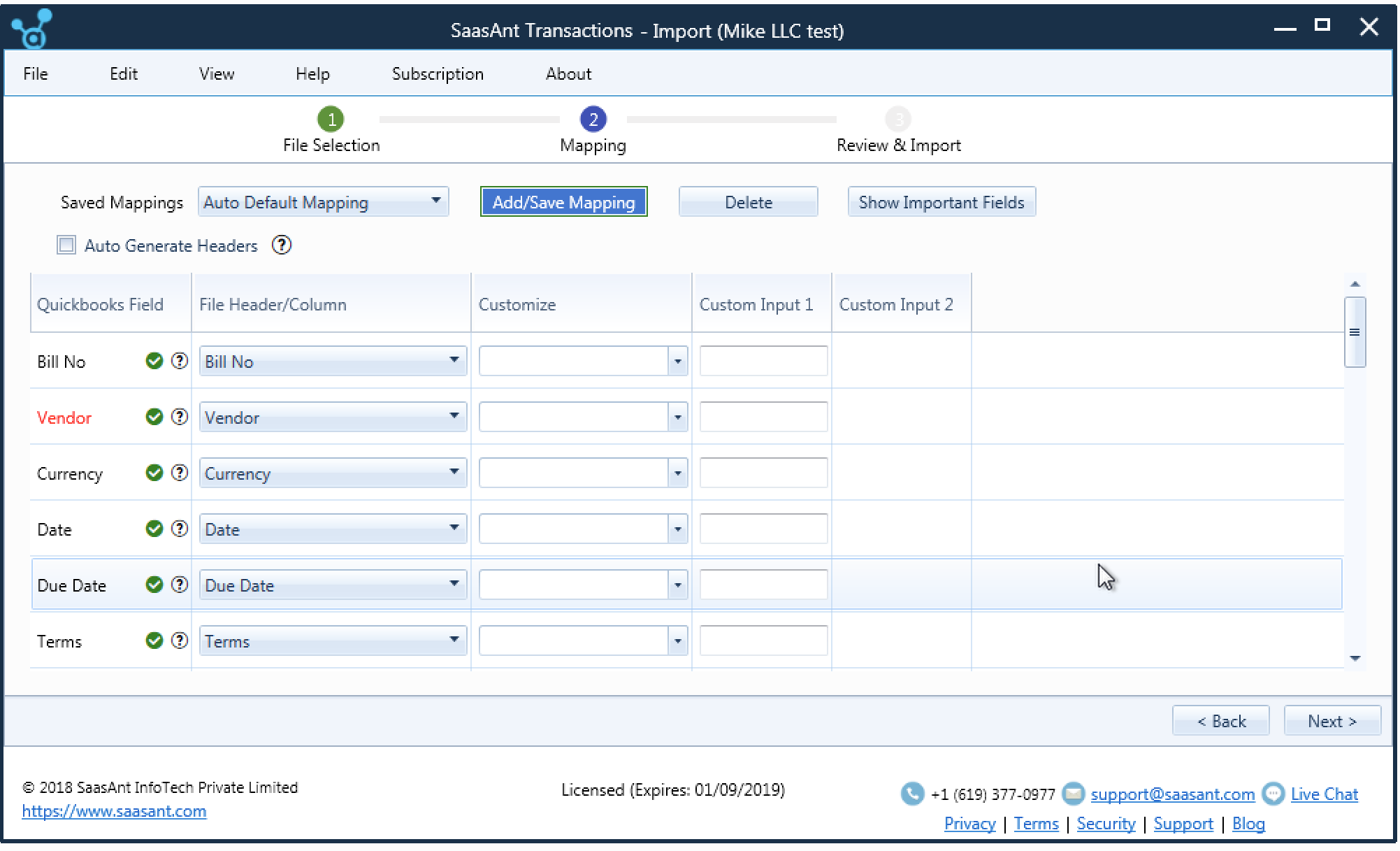
“SaasAnt uses Excel to add or update QuickBooks transactions. We use it to modify transaction fields that are not available in the bulk reclassify tool, such as Customer:Project or Location. We also use it with our nonprofit clients to allocate salaries and shared cost allocations,” says Megan Genest Tarnow of The Mobius Group.
“Editing these fields directly in QuickBooks required us to click into each transaction and modify it individually. Manually entering a payroll or shared cost allocation for a company with many grants and programs could take upward of an hour - sometimes longer. With SaasAnt, this process is down to a few minutes.”
23. ShareFile
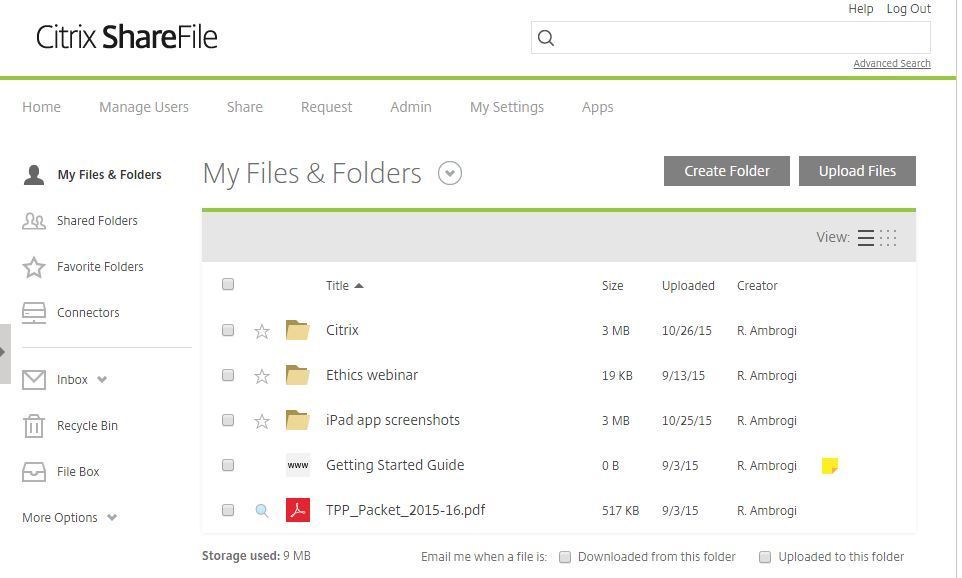
“Provides an easy to use and setup a portal. Transferring files and making them seamlessly available on a mobile device is a real benefit,” says Randy Johnston of K2 Enterprises.
“Files were formerly attached to email or another sharing tool was used. Now the one tool serves multiple functions.”
24. Slack
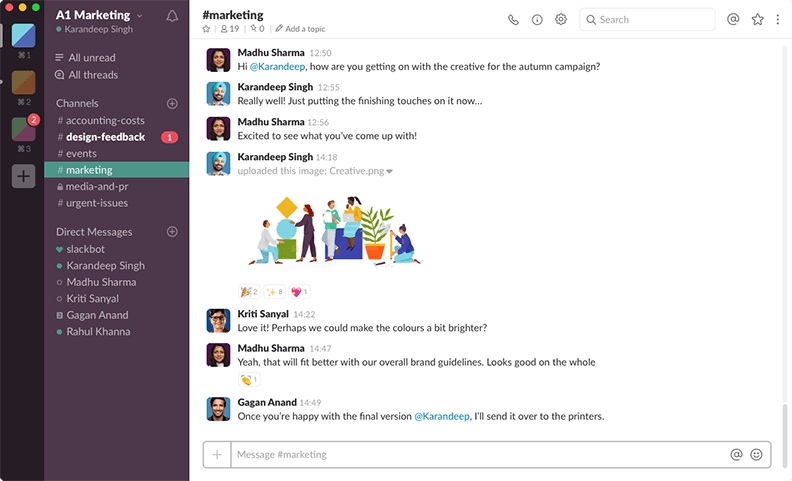
“Saves me three hours per day because I have trained all clients to communicate there. I do not check email or spend time in my inbox other than once a day now, says Richard Roppa-Roberts of Quasar Cowboy.
“It reduces the amount of emails and staff can collaborate without me being involved. It gives me insight into what’s going on and where to follow up and has a powerful search to track down history and full information ensuring that we provide optimal customer service. This allows even remote employees to feel they are working together in real-time,” says Amy Vetter of The B3 Method Institute.
“This has cut down my emails by at least 50%. It’s been a timesaver as well as making sure important information isn’t lost in someone’s personal email.
25. SmartSheet
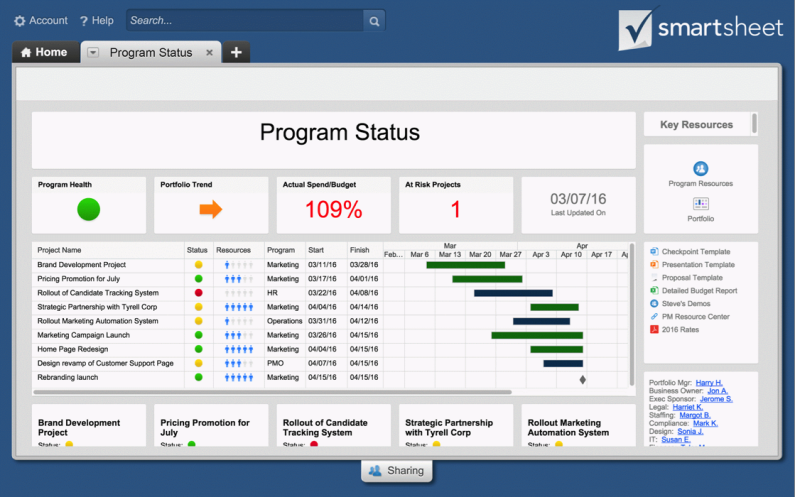
“Smartsheet allows me to customize and track any kind of project, and tasks. I can also create automated workflows all in a spreadsheet like environment. When it comes to workflows with Smartsheet, if I can conceive it, I can create it. Period.,” says Seth David of Nerd Enterprises, Inc.
“Automating anything saves time. Any time I recognize a repetitive process in this day and age I have a responsibility to myself, my team, and my clients to automate it. This includes getting reminders well in advance, and multiple times in case I get busy and blow one off.”
“The key is never dropping any balls with my clients. I need to make sure that my clients see me as the most reliable person on the planet. Smartsheet helps me do that. Before Smartsheet it was other apps. There are many that work well. Smartsheet is the one that works best for me!”
“It's hard to say how much time I am saving. I know it's a lot. I think more than the time I save, what really matters is the peace of mind that comes with knowing I have a system that works.”
26. SurePrep 1040Scan
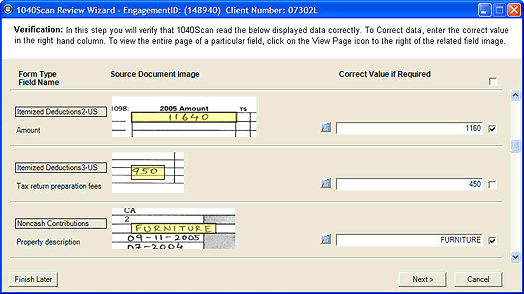
“Allows reduced manual input for the production of 1040 & 1041 tax returns. We are manually input of less than 10% for these types of returns. We now use lower-cost employees to scan documents and verification of the information,” says Sandy McRae of MacRae Associates, PC.
“Manual input and overall review took about double the time. We now have time savings and more accurate information in the returns with better workpaper documents.”
27. Right Networks Custom Cloud (formerly Xcentric)
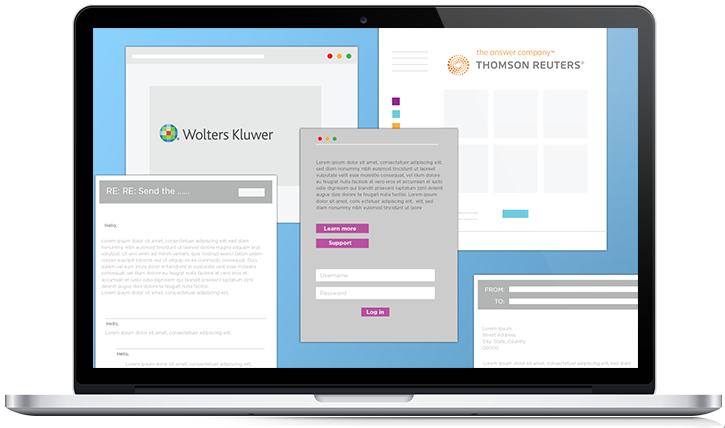
“This is our cloud provider, it allows me to have access to my office desktop from any computer at any location worldwide,” says Kelly Watson of Watson Coon Ryan, LLC.
“Previously we had used a vpn, or I had a laptop with the same programs. The problem we run into is that I wouldn't always have the same files at both locations, and if I forgot to check in something at the office, it wasn't editable at home.”
28. Xero
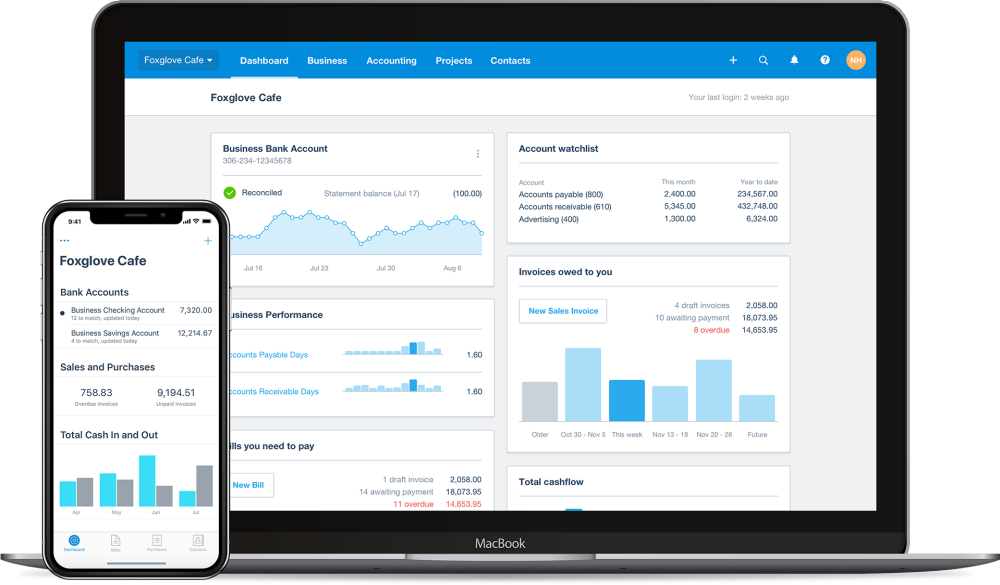
“Xero is a "one stop shop" for accountant. It allows me to send invoices to clients and receive payments. Xero is also integrated with many other apps that help automate data entries for bookkeeping clients. As a certified advisor with Xero, I also get to use their practice management tool for free. This tool is amazing because I can use it as a time tracker to improve my productivity and it shows me how profitable my each of my engagement is”, says Shirley Liu of Creliable.
“Xero saves my time because it automates data entries for bookkeeping. On average, I save about 10-15 hours on gathering documents from clients and inputting information into my software.”
29. Zapier
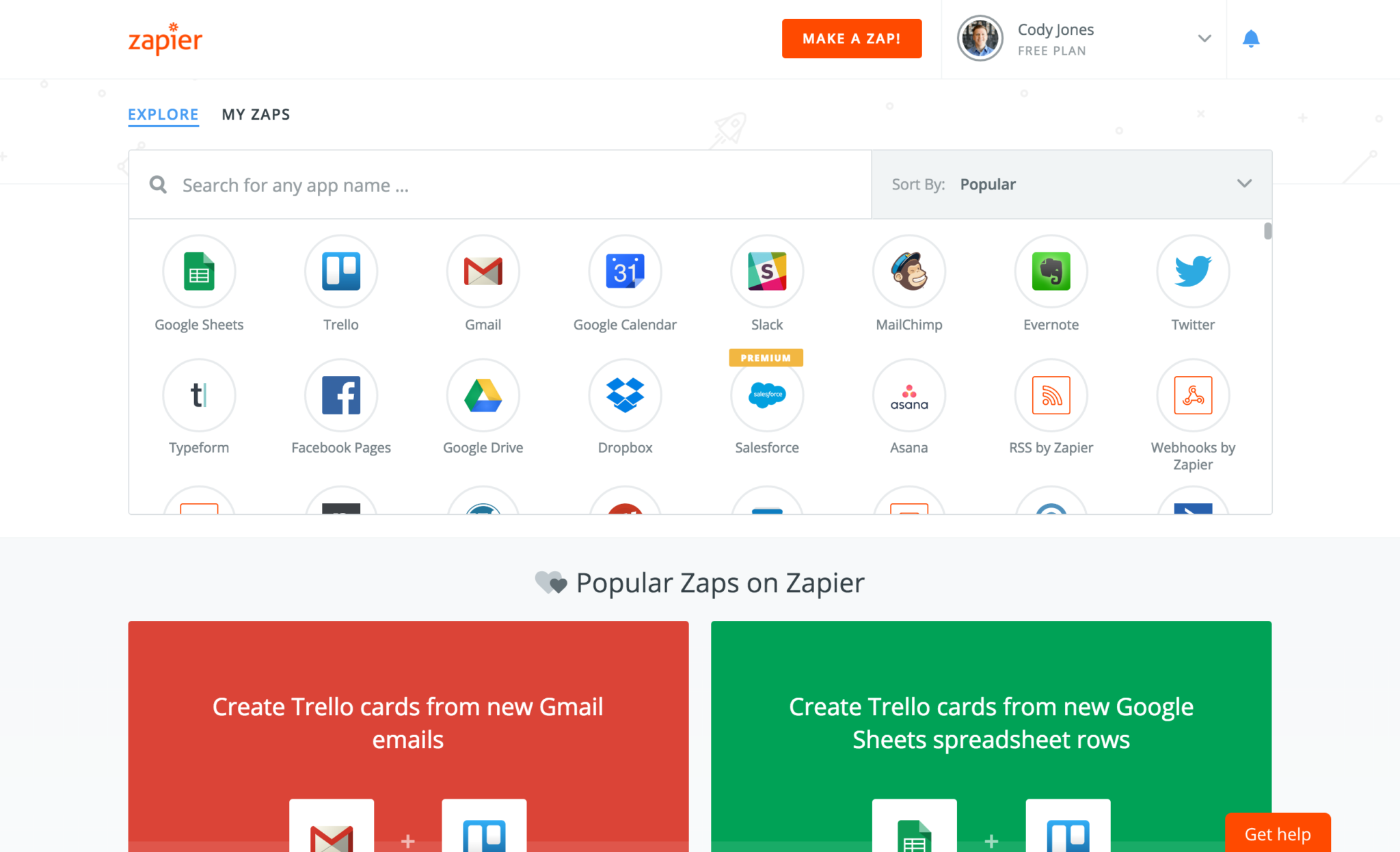
“It allows me to connect disparate applications used in my firm's workflow to automate processes. The easy to use, no-code platform connects 80% of the apps I use to complete my work and automates mundane data entry tasks that were previously done manually,” says Heather Satterley of Satterley Training & Consulting, LLC
“Zapier saves me time because it eliminates double entry of the same data into multiple systems and automatically completes tasks without human intervention.”
30. Zoho Assist
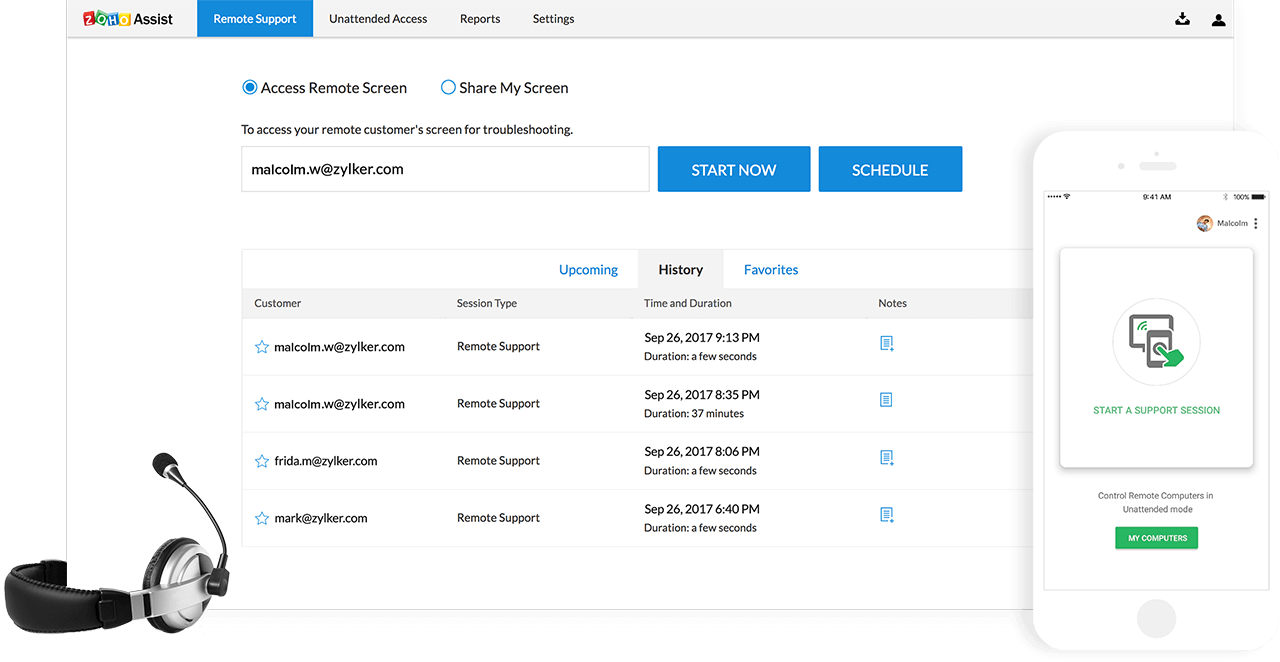
“Zoho Assist is a remote support tool. It enables me to provide immediate remote assistance to my clients who need QuickBooks help”, says Krystal Alford of AccruOwl.
“I simply open Zoho Assist and enter my client's email address to send them a link to start a support session. I am able to see their screen and remotely control their screen. We can also easily exchange files within the platform. It has made my virtual meetings a breeze! Using other online meeting platforms, we were not easily able to exchange files or troubleshoot issues. This has been the most efficient tool to do so.